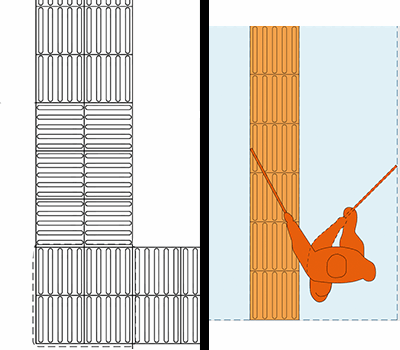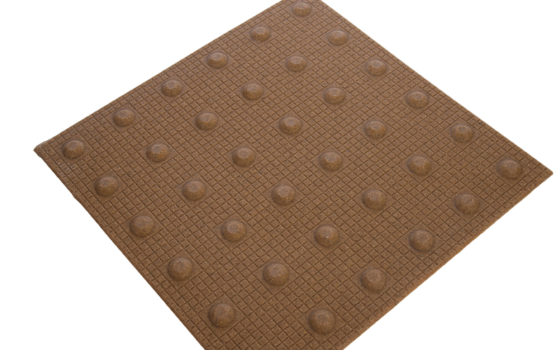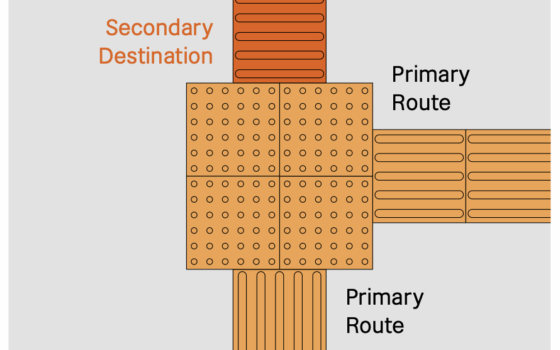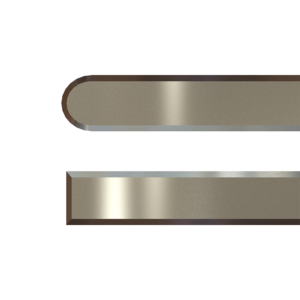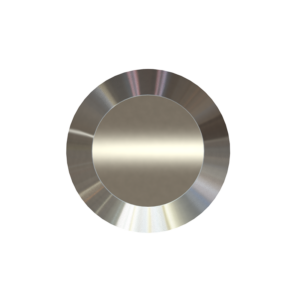Why are two different tactile guidance documents in circulation?
Due to the demands of the DfT document in terms of the size of the area needed for its application, it wasn’t readily or easily applicable to a significant number of rail stations throughout the UK. This is primarily due to space constraints, with many UK railway stations having been constructed at a time where accessibility wasn’t the main concern. This slimming down of the layout by Network Rail has helped to increase the number of locations tactile guidance paving can be applied to. It appears to be an attempt by Network Rail to include tactile guidance paving on site without having to compromise existing guidelines to achieve it.
Which tactile guidance paving guidance should you be using?
There’s no correct answer to this question as both are valid and recognised methods of applying tactile guidance routes. A lot of it comes down to whether the space is there for the implementation of the DfT’s version and whether something more complex and substantive is needed.
Although the Network Rail Design Guide is written with railway stations in mind, it can be applied to other locations with fixed primary and secondary destinations. Common sense adaptations to those destinations can see this guide easily implemented in places like schools, doctors’ surgeries, hospitals and other public facilities.
The Network Rail Design Guide has been signed off by the Department for Transport. They will have oversight of it and agreed to its implementation, so it is a government compliant application.
It’s also worth keeping in mind that the Department for Transports version has been out longer and the older generation of the visually impaired may have had more encounters with this layout than they will have with the Network Rail version. Some training or familiarising in the initial use of the Network Rail guidance paving layout could be needed.
If you’re in need of any advice regarding tactile guidance paving layouts or would like further clarification on the subject, please feel free to contact us on 01686 807 450 or email us at [email protected].